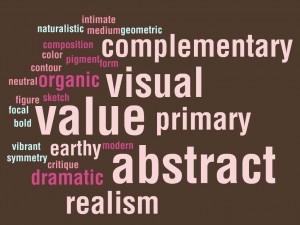As a future art educator, I will not primarily be working with students with special needs. However, every general education teacher will encounter and educate students with special needs at one point or another during their teaching career. Reading blogs from Educational Technology and Mobile Learning, one blog in particular stuck out to me. On June, 11 the website posted a blog title, Great Educational Resources for Teaching Students with Autism. This article was very informative and helpful, I truly enjoyed reading it.
The article first describes the needs of students with autism and their wide range of characteristics. According to the article, students with autism may have difficulty paying attention, problems with learning by observation and imitation, troubles with task and sequencing, and uneven patterns with strengths and weaknesses. To help future educators such as myself, they have shared some very helpful websites and educational resources that are catered to students with autism. These resources vary from lesson plans to teaching tips.
Cindy Autistic Support:
This is a great website that has many different learning resources to help students with autism. The materials on this website are catered for the development of language and communication skills, social skills, and other skills. This material focuses on appropriate behavior and behavior skills.
Autism Support Network:
This website is a great resource that teachers and parents can refer to for guides and coping strategies to use with students with autism.
Autism Teaching Tools:
This website has fantastic information and teaching tips for working with students with autism.
Do2learn:
This website includes thousands of free pages of information on social skills, behavior skills and activities, guidance, communication cars, leanring songs, learning games, and so much more.
TED Talk on Autism:
These TED talks feature different talks about students with autism.
IPad Apps for Autistic Students:
This list of apps include selected apps that are specifically catered for students with autism.
Autism Speaks:
This organization has become the worlds largest organization for autism awareness. It is dedicated to research, prevention, treatment, and cures.
This blog was a great read for someone such as myself who will be pursuing a masters in special education after finishing my art education degree.